In Bongo IoT, Reports are a collection of analytical tools that provide users with detailed information and data of your fleet. These are tabular representations of the data of the fleet. Users can optimize the performance of their fleet with the help of these reports and make well-informed decisions. Reports are available in layers; first of which is a Summary Layer and the other is Detailed Layer.
To open a report, click on Menu > Reports in the application and select the preferred report.
Below given is an example of a report in Bongo IoT:

Users can customise reports based on date selection, object selection, etc. as per their preferences and requirements. To do that, go to Reports > Click on as highlighted in the below given image.

After clicking on , tab will open on the right side of the screen as shown in the below given image where the user can select the preferred date, time and objects – the data of which the user wants to view.

By clicking on apply, the report for the selected time range and objects can be viewed.
There is also a provision of creating scheduled reports. To create scheduled report, go to Reports > Click on ![]() as highlighted in the below given image.
as highlighted in the below given image.

After clicking on ![]() , tab will open on the right side of the screen as shown below.
, tab will open on the right side of the screen as shown below. 
To create a Schedule Report, click on +Create Schedule Report. The following window will open on the right side of the screen:
After filling up the given details as per requirements and preferences, click on Save and the scheduled report will be created.
Users can customise report columns to be displayed as per their preferences and requirements. To select the preferred columns, go to Reports > Click on as highlighted in the below given image.

After clicking on , the window as shown in the below given image will open, from which the users can select if the columns should be showable/printable/sortable along with sorting priority and order. Click on 💾 to save the settings.

To view the detailed information of a single object, click on + as highlighted in the below given image:
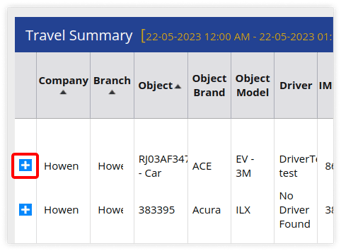
Detailed information of that particular object will be viewed as shown in the image given below:

Bongo IoT provides a wide range of Reports with respect to different Modules and features of the platform based on different requirements and preferences of the users. Users can make decisions based on these reports in order to increase the efficiency of the fleet and to optimize the performance of the vehicles.




