Table of Contents
Announcement details can be downloaded in XLS or PDF format from the Bongo IoT application. To download the announcement details, consider the following steps.
To get started #
- Login to the mobile application.
- Go to
 screen
screen - Click on Announcement.
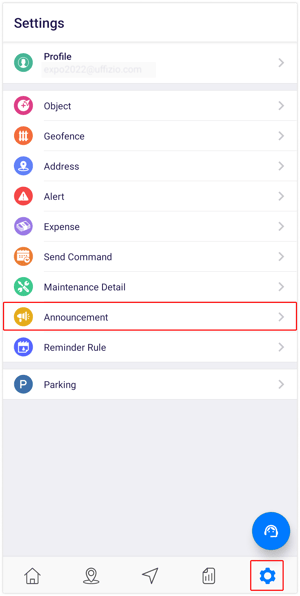
The screen user lands on is the announcements overview screen where the user can have a look at all the announcements.
To download records #
- Click on
 icon on the top right corner of the screen.
icon on the top right corner of the screen. - Click on Export.

- Here the user selects the format in which the details need to be downloaded:
PDF or XLS.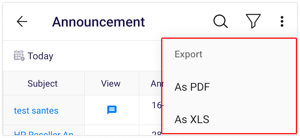
- Here the user selects the format in which the details need to be downloaded:
- A file with PDF or XLS extension gets downloaded.




