Table of Contents
When vehicle shows incorrect status it becomes difficult for the owner to track the vehicle and this may lead to serious consequences. If you are experiencing this issue, below are the possible reason and their troubleshooting steps to rectify the issue.
Ignition port is not configured #
To verify the configuration,
- Navigate to Setting > General > Object.
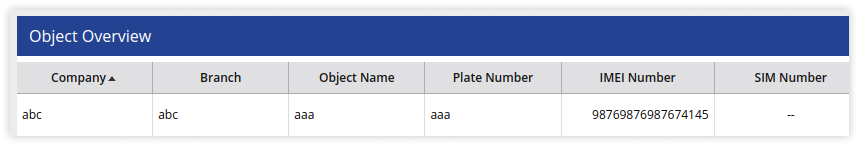
- Double click on the Object..
-
- Click on Sensor tab.
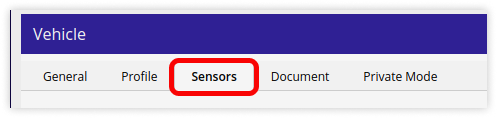
- Enable on Ignition port if it is not enabled.
#
Delayed Data Updates #
To verify
- Login to your account.
- Click on Report > Logs > System log.
- Search for the vehicle number in the Object selection option.
-png.png)
- Select the vehicle and click on Apply.
- Search for the vehicle number in the Object selection option.
- A system log summary report would be generated.
-png.png)
- Double-click on the record to see the detailed view of the system log.
- Check the date and time for which a status was improver and verify the ignition status.

- Check the date and time for which a status was improver and verify the ignition status.
Also, you can verify the Travel report for that particular period.




