Table of Contents
Adding fuel sensor details in the system allows better monitoring and maintenance of the fuel sensor. With this information, fleet managers can quickly identify the kind of sensor that is being used, its specifications, and its compatibility with the vehicle and other systems. Having this data also makes it easier to manage inventory and ensure that replacement sensors are compatible with the current system.
To get started #
- Navigate to the Sensor tab.

- Activate the connection type by clicking on the checkbox given in the Active column.
- Click on the dropdown of Connected Sensor and select Fuel Level.
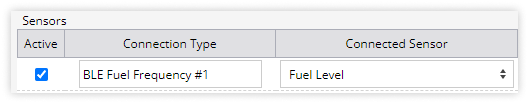
- Click on the Calibration
 button. A new window will appear.
button. A new window will appear.
To calibrate the fuel sensor #
Navigate to Sensor Detail.
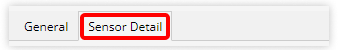
- Select the Sensor Brand from the drop-down list.
- Select Sensor Model from the drop-down list.
- Select Sensor Type from the drop-down list.

- Enter the Sensor IMEI/ UDI/ Serial number in the textbox.
- Enter the pin.
- Add the Date of Installation of the sensor.
- Save the configuration by clicking on the save 💾 icon.




