Table of Contents
Detailed reports are crucial because they provide thorough information, improve accuracy and credibility, support informed decision-making, identify patterns and trends, make it easier to evaluate and hold people accountable, allow for future reference and knowledge preservation, and encourage clear communication.
To enable and disable columns #
- Login to your account.
- Go to Reports and select the report which needs to be modified
- Select the date and object.
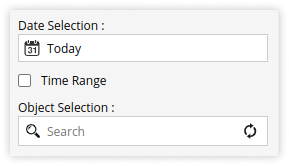
- Click on the settings icon

- Check mark – For the columns that needs to be displayed.
Uncheck – For the columns that should not be displayed.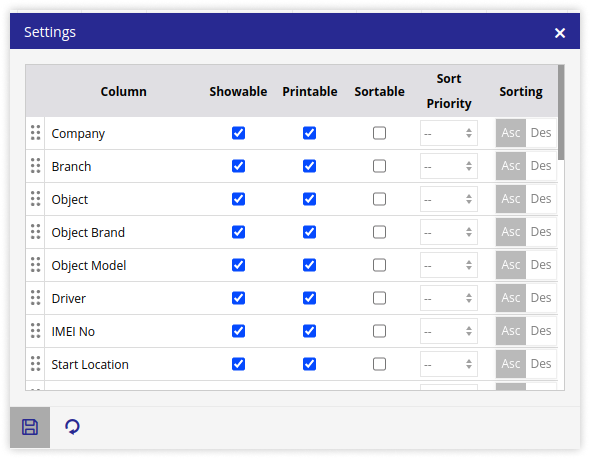
- Check mark – For the columns that needs to be displayed.
- Click on the Save 💾 icon.
- Select the date and object.




