Table of Contents
The school’s currency unit can be set by the admin based on the school location.
To get started #
- Login to your account.
- Go to Settings > General > School
- Double-click on the account you want to set currency unit.
To set currency unit #
- Navigate to User Setting
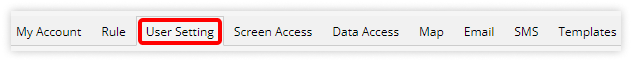
- In the Preferred Currency Unit, select the currency unit for the school based on the school location.

- Click on the save 💾 icon.




