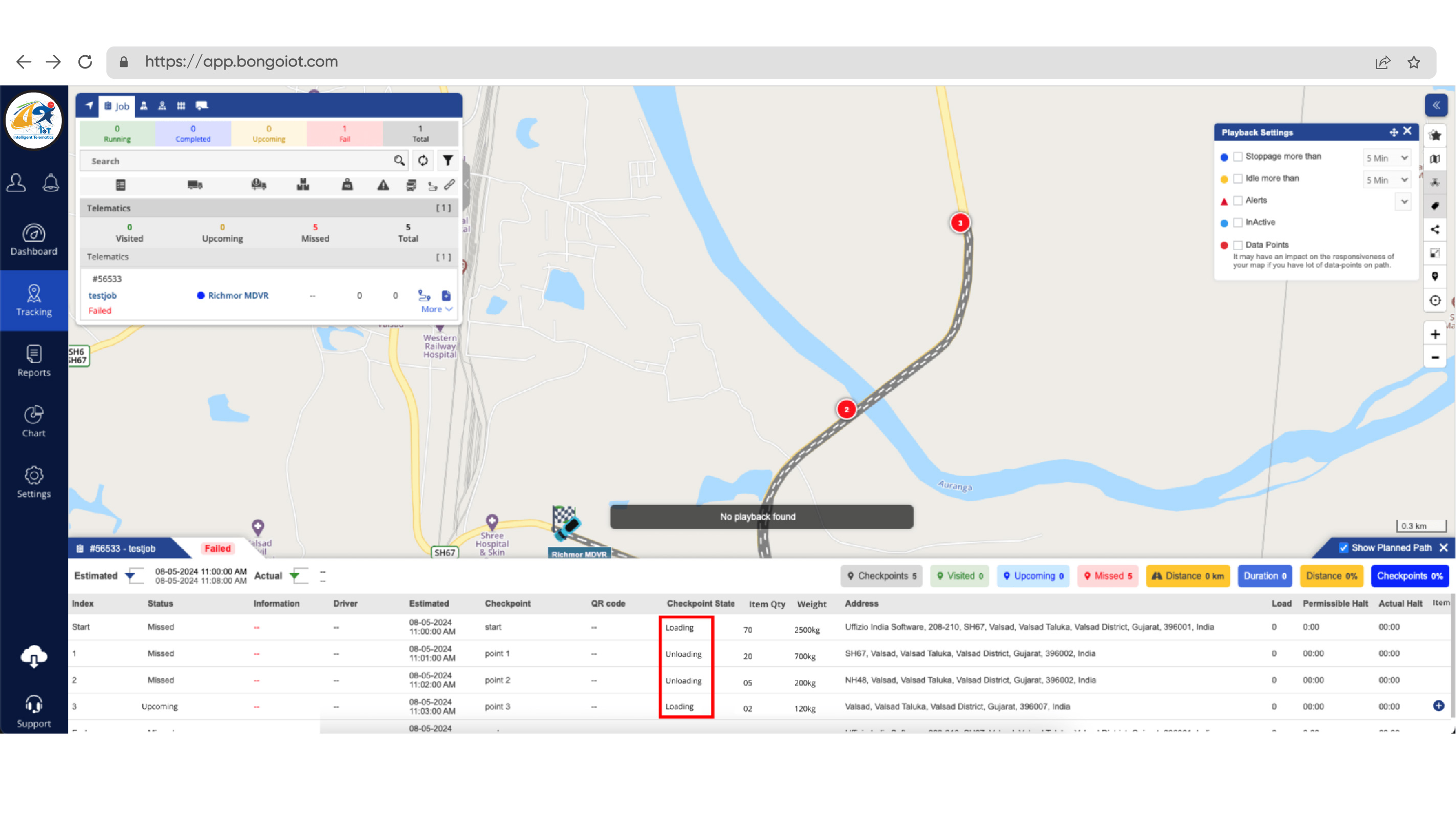Table of Contents
We’re thrilled to introduce new features in our Job Module that simplify item tracking and management during job planning and execution on both web and mobile applications.
Web Application: #
- New Item Management Screen:
- A new screen allows you to manage items related to each job, making it easy to add and track items.
- Job Tracking and Reports:
- Live Tracking and Job List: You can now add items at checkpoints during a job, such as when loading or unloading goods, and update details directly in the system. Track everything from the web interface or the driver app.
- New Job Report: A new report provides detailed information about items loaded and unloaded during jobs, helping you keep track efficiently.
Mobile Application: #
Item Management at Checkpoints:
Job & Checkpoint List: Easily add and manage items at different checkpoints. For example:
- Loading Items: Add details manually or use QR codes to scan items, including quantity and weight.
- Unloading Items: Update the system when items are delivered to ensure all items are accurately accounted for.
Additional Features:
- Manual and QR Code Entry: Enter item details manually or scan them using QR codes for a quick and error-free process.
Benefits: #
- Simple Item Tracking: Easily track items during loading and unloading at checkpoints.
- Flexible Management: Modify job details anytime for accurate tracking and reporting.
- Detailed Reports: Obtain comprehensive reports on item handling for better management.
These updates make it easier to manage and track items during jobs, ensuring everything is recorded accurately and efficiently.