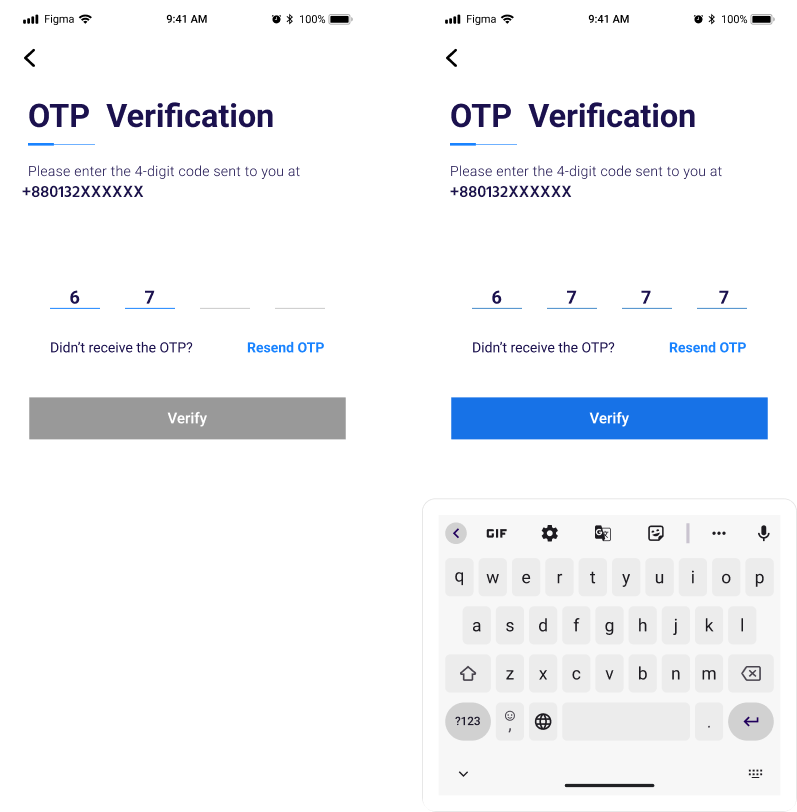Table of Contents
To bolster security for our users, we are launching a 2-step authentication feature in the login process across all projects.
Details: #
- User Activation: Users can activate this feature for Admin, Reseller, Company, or Sub-user accounts.
- OTP Delivery Options: Users can opt to receive OTPs via email, SMS, or both.
- Access Control: This feature is available only if the user has the necessary permissions.
- Default Settings: By default, 2-step authentication is disabled for all existing users.
- Toggle Feature: It can be enabled or disabled at any time.
Login Process Changes: #
- OTP Verification: After entering the username and password, users must enter an OTP sent via email or SMS.
- Resend Option: A “Resend OTP” button will be available, allowing users to resend the OTP after 30 seconds.
- Notification Message: A message will display: “OTP for Login is sent to your registered Email/Mobile Number.”
Benefits: #
- Increased Security: Provides an additional layer of security for user accounts.
- Customizable Settings: Admins can manage OTP settings using custom or default templates.
These changes are designed to enhance the security and safety of our login process for all users.