Each device should have a unique IMEI number to differentiate it from others. If you are encountering duplicate IMEI numbers while adding an object, there could be a few possibility that same device is added on the server.
Data Entry Error #
It’s possible that there was a data entry error during the process of adding the object. Double-check the IMEI number you are entering to ensure that it is accurate and doesn’t contain any typos or mistakes. Even a small error can result in a duplicate IMEI.
To Verify
- Login to your account
- Go to Setting > General > Object
- Search for the IMEI number which is giving the error.
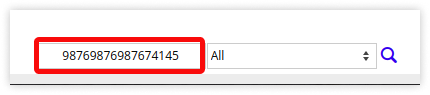
- If same IMEI is already added you will be able to see it.
Same device is used with different partner #
To cut costs, vendors and end users could both utilise the same equipment. Duplicate IMEI errors may occur if the end user is utilising software that was purchased from a different vendor while using the same server.
Vendor needs to confirm with the end user from where did they purchased the device and also ask the user to delete the IMEI number from old service provider.
Please Note: We would not be providing details for the vendor with whom the services were running earlier.
System Error #
There might be a system error or bug in the software or platform you are using to add the object. In some cases, the system might not properly validate the uniqueness of IMEI numbers, resulting in duplicates. If this is the case, you should reach out to the technical support.




