Table of Contents
There is a specific XLS format for uploading multiple addresses. If it’s not followed then there will be an issue while uploading the bulk address.
Address Category: It must be selected from the given dropdown. If you have a new category.
Place Name: It must be the name of the place.
Latitude Longitude: It must be in the given format 41.40338, 2.17403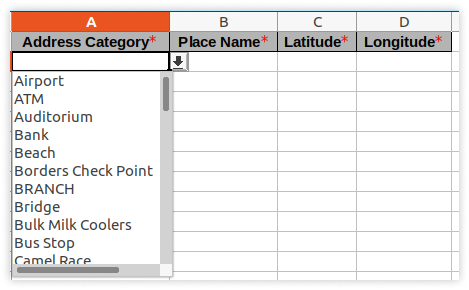
Here are the steps for uploading the bulk address:
To get started #
- Login to your account.
- Go to Tracking > Address > Click on the Icon .
- Select Reseller and Company.
- Select the file format as XLS.
- Click on Upload File, if you have already saved.
- Click on Download Sample File as per your requirement.

- Click on the Save 💾 icon.




