False ignition alerts can be caused by a number of scenarios, which includes a broken ignition system, and faulty sensors.
Here are some measures you can take to solve the problem.
Incorrect alert configuration #
If the alerts are not configured properly, you won’t receive any alert messages or generate any alerts.
To verify the alert configuration
- Login to your account.
- Navigate to Setting > General > Alert
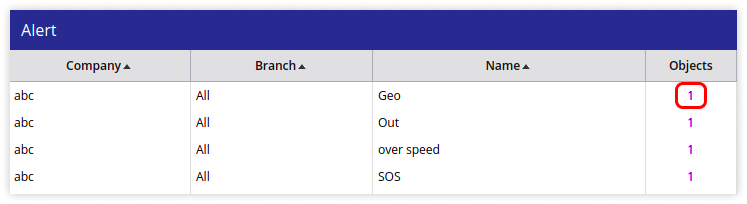
-
- Check for Company, Branch, Name of alert and for which Object the alert is configured properly.
Please follow the steps below if the configuration is missing:
Configure the alert from the Web portal
The ignition alerts will work only if it meets the criteria i.e Ignition turned ON or OFF.
Ignition port is not configured #
To verify the configuration,
- Navigate to Setting > General > Object.
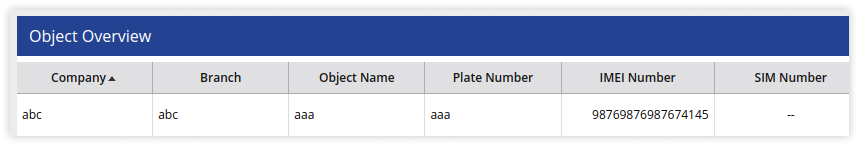
- Double click on the Object..
- Click on Sensor tab.
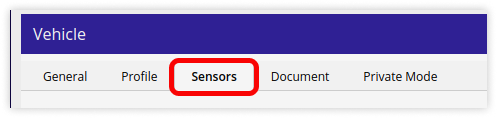
- Enable on Ignition port if it is not enabled.
Ignition data needs to be correct #
Data received from the device plays an important role in alert generation. If we receive ignition value from the device then alert is generated.
To verify #
- Login to your account.
- Click on Report > Logs > System log.
- Search for the vehicle number in the Object selection option.
-png.png)
- Select the vehicle and click on Apply.
- A system log summary report would be generated.
-png.png)
- Double-click on the record to see the detailed view of the system log.
- Check the date and time for which a false alert was generated and verify the ignition status.

- Check the date and time for which a false alert was generated and verify the ignition status.
Malfunctioning sensors #
Sensors are used by ignition alerts to determine whether the ignition is on or off. The sensors may produce incorrect alerts if they are malfunctioning or damaged.
For example, a malfunctioning sensor can mistakenly conclude that the ignition is on when it is not.
It is important for making sure the ignition alert system is set up, configured, and maintained correctly to avoid false ignition alerts.




