There may be several reasons why the vehicle is not displayed live on a tracking platform. Some of the reasons and troubleshooting are mentioned below:
Issue with the internet data connection and plan #
Use an SMS command to check the internet connection.
For SMS commands, contact the device manufacturer.
The vehicle may be located in an area with poor network coverage.
In such cases, please wait till the network coverage gets better.
Issue with IP address, device port, and APN configuration
#
Use an SMS command to check the IP address, device port, and APN.
You can also check IP address and device port in your account through,
Go to Settings > General > Vehicle > Server Address
#
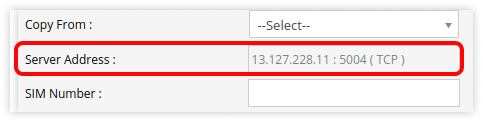
Incorrect IMEI number inserted #
The IMEI inserted on the portal and on the GPS device must match.
Using an SMS command, you can check the GPS device’s IMEI number.
You can also check the IMEI number, which is printed on the back of the device.
Problem with the GPS connection #
Verify the GPS signal’s strength and ensure nothing is obstructing it.
With the use of an SMS command, you can determine the GPS connection.
GPS connection can also be checked through the system log report in your account.
To verify #
- Navigate to Report > Logs > System log
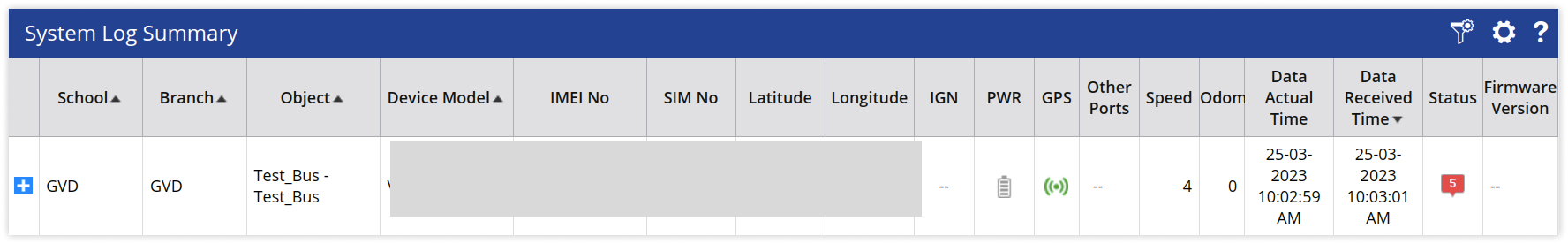
- Click on the Status icon to find the reason behind the issue.

Status Icon would be coloured Red
Check if your SIM card whitelisted or not? #
Check the whitelisting of sim card with the help of the sim card supplier.
Whitelisting is typically utilised in the South Asian Subcontinent, which includes Bangladesh, Bhutan, India, Maldives, Nepal, Pakistan, and Sri Lanka, with Afghanistan frequently included.
Malfunctioning tracking device
#
If all the above settings fails, the problem can be a broken tracking device. If the device isn’t working properly, check it out and replace it.




