There could be several reasons why notifications are getting generated. Here are a few possible reasons and solutions.
Alerts not generated #
Please Note: Notification will not generate for Admin & Reseller
In the scenario that notification is not received at that time, first verify if the alert has been generated or not.
To verify
- Login to your account
- Click on Reports > Alerts > Object Alert
- Search for the vehicle number in the Object selection option.
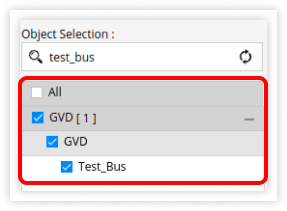
- Select the vehicle and click on Apply.
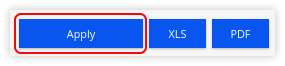
Check the company and vehicle for which alert was configured.

Notification not enabled #
It is important to select the notification option in the alert configuration so that you are notified to alert.
Please refer to the following navigation to verify the configuration of the notification
- Setting > General > Alert
- Double-click on the alert that has been configured for the company.
The following step requires you to choose the user once the notification has been check marked.
Please Note: You must select a User since that field is required.
Notification not enabled on the user
If the user is not given access to notification then they won’t be notified.
To Verify
Login to your account.
- Go to Setting > General > Company / Sub account

- Double-click on the user and click on User Setting.
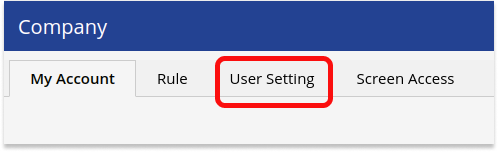
-
- Check mark the box on Web and Mobile.
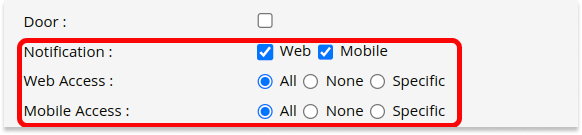
Notification Enabled on Mobile Application #
Android & IOS
Login to your account.
- Go to Setting > Profile > Notification > Enable Notification
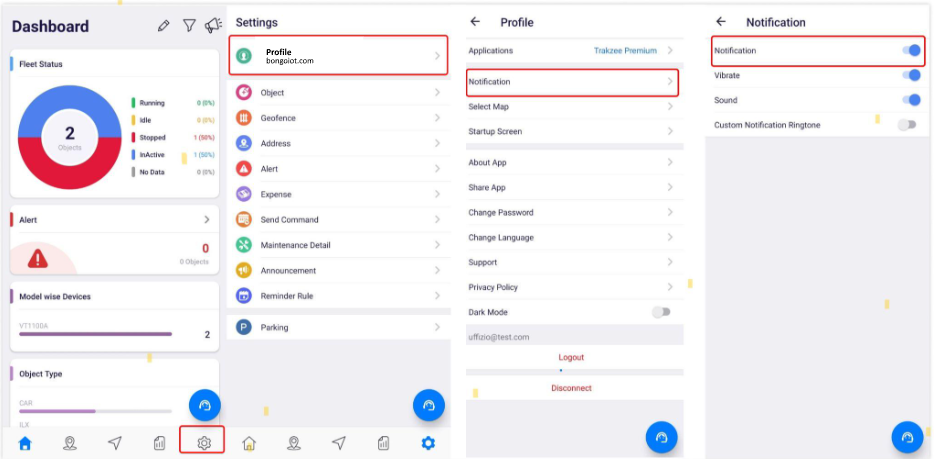
Make sure your Mobile Notification is ON in your mobile settings.




