Reminder Rule #
A reminder rule is a feature that allows users to set up reminders for maintenance and renewal activities of the assets. Reminders can be set up for vehicle maintenance, driver license renewal, insurance renewal, and more.
A reminder rule is a feature that allows users to set up reminders for maintenance and renewal activities of the assets. Reminders can be set up for vehicle maintenance, driver license renewal, insurance renewal, and more.
Users can create custom reminder rules based on their specific needs and set the preferred timings for those reminders.
Reminders are of three types, namely – Time-based Reminders, Distance-based Reminders and Work Hour-based Reminders.
Time-based Reminders are the reminders that are set on the basis of time period. For example, a user can set a reminder rule to notify them when a state permit is due for a renewal every year.
Distance-based Reminders are the reminders that are set on the basis of distance traveled. For example, a user can set a reminder to notify them when a vehicle is due for a service after traveling every 1500 kilometers.
Work Hour-based Reminders are the reminders that are set on the basis of engine hours. For example, a user can set a reminder to notify them when an object is due for an oil change after every 200 engine hours.
Any user can set a Reminder Rule.
Please Note: Reminder Rule is included only in Bongo IoT Standard and Bongo IoT Premium.
To get started #
- Login to your account.
- Go to Settings > General > Reminder Rule
To set reminder #
- Click on the ➕ button on the taskbar.

- Select the Reseller and Company from the dropdown list.
- Enter a Reminder Name.
- You can Add a New Reminder Type or select the Reminder Type from the dropdown list. The new reminder type created will get added under others.
- Add the number of months to Remind every (x) month to receive the reminder on a monthly basis.
- Enter the number of days in the Notify Before (x) Days field if you would like to be notified a few days ahead of time.

- Enter the distance in Every (x) Distance if you want to be notified whenever your vehicle reaches certain kilometers.
- Enter the distance in Notify Before Every (x) Distance if you would like to get notified before your vehicle reaches the desired kilometer.
- If you want to be notified when your vehicle runs at a specific engine hour, enter the time in hours into Every (x) Engine Hour.
- Enter hours in Notify Before Every (x) Engine Hour if you would like to get notified before your vehicle reaches desired engine hour.
- Select the way you want to get reminded from the Remind Using field.
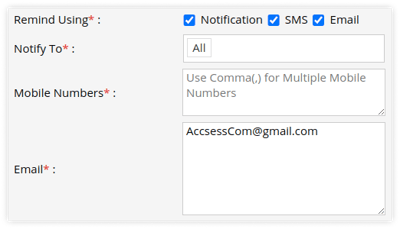
- Notification: To notify subusers select Notification.
- Select users from the dropdown list of Notify To.
- SMS: Add the mobile number in the provided text box on which you want to send the reminder. Use comma (,) as a separator if you are adding multiple mobile numbers.
SMS configuration is necessary. - Email: Add the email address on which you want to send the reminder. Use comma (,) as a separator if you are adding multiple email addresses.
To add reminders from the Bongo IoT mobile application, click
To download the reminders from the Bongo IoT mobile application, click here.




