Table of Contents
We are excited to announce that our GPS tracking software now has a user-friendly search bar, improving accessibility and navigation for all users.
Key Enhancements: #
- Search Bar: Enter keywords to quickly find and navigate to any screen. It is accessible through the Live Tracking and Dashboard screens.
- Real-Time Suggestions: Receive recommendations as you type to help you find what you’re looking for more quickly.
- Availability Based on Rights: To maintain navigation security, view search results only on screens that you can access.
- Direct Navigation: Click on a search result to access it directly.
- Accessibility: All users, including administrators, sub-users, resellers, and company sub-users, have access to this feature.
For a consistent experience, the search bar is accessible in all Smart project themes.
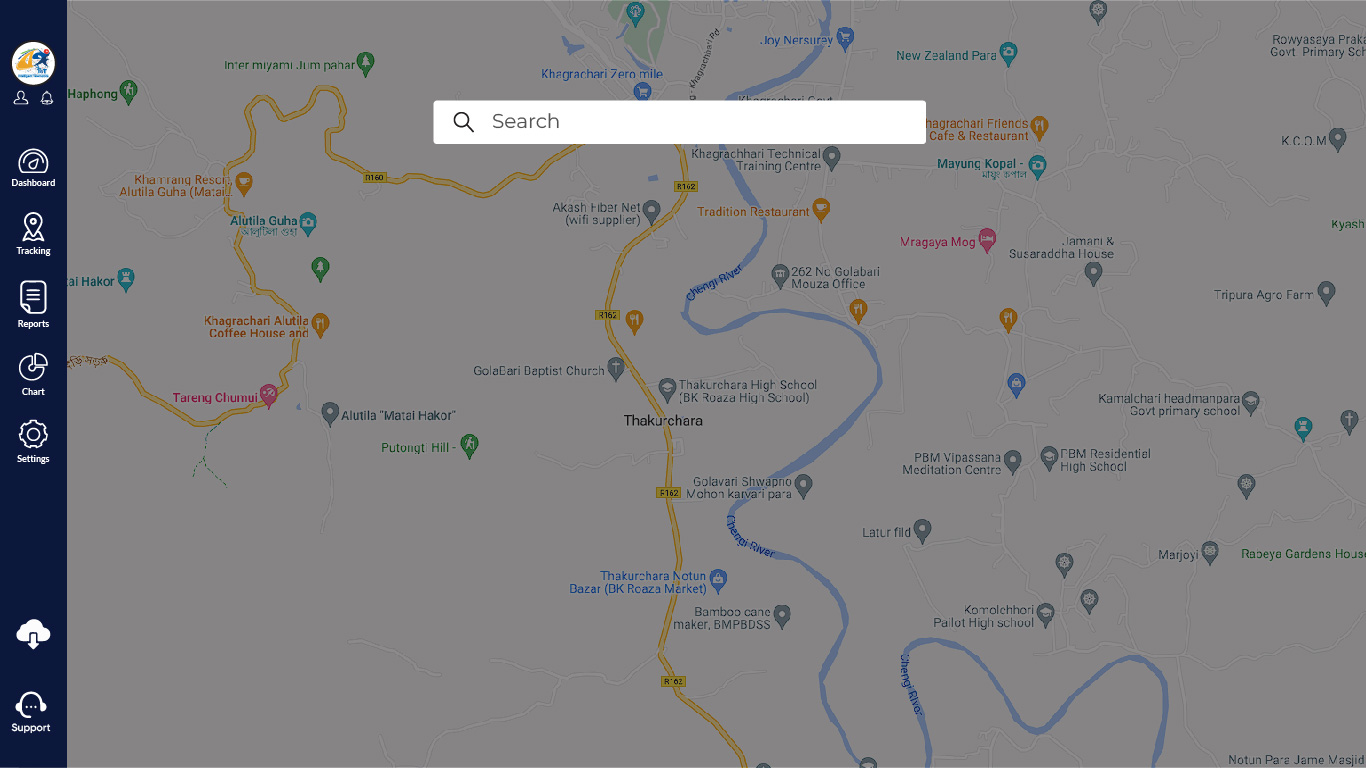
Benefits: #
- Increased Productivity and Efficiency: Locate and access any screen with ease, saving time.
- Improved User Experience: The search bar offers useful prompts and suggestions, making it simple to use.
- Universal Accessibility: The search bar benefits all users, regardless of their function.
- Safe Access: To ensure security, only view screens that you are authorized to see.
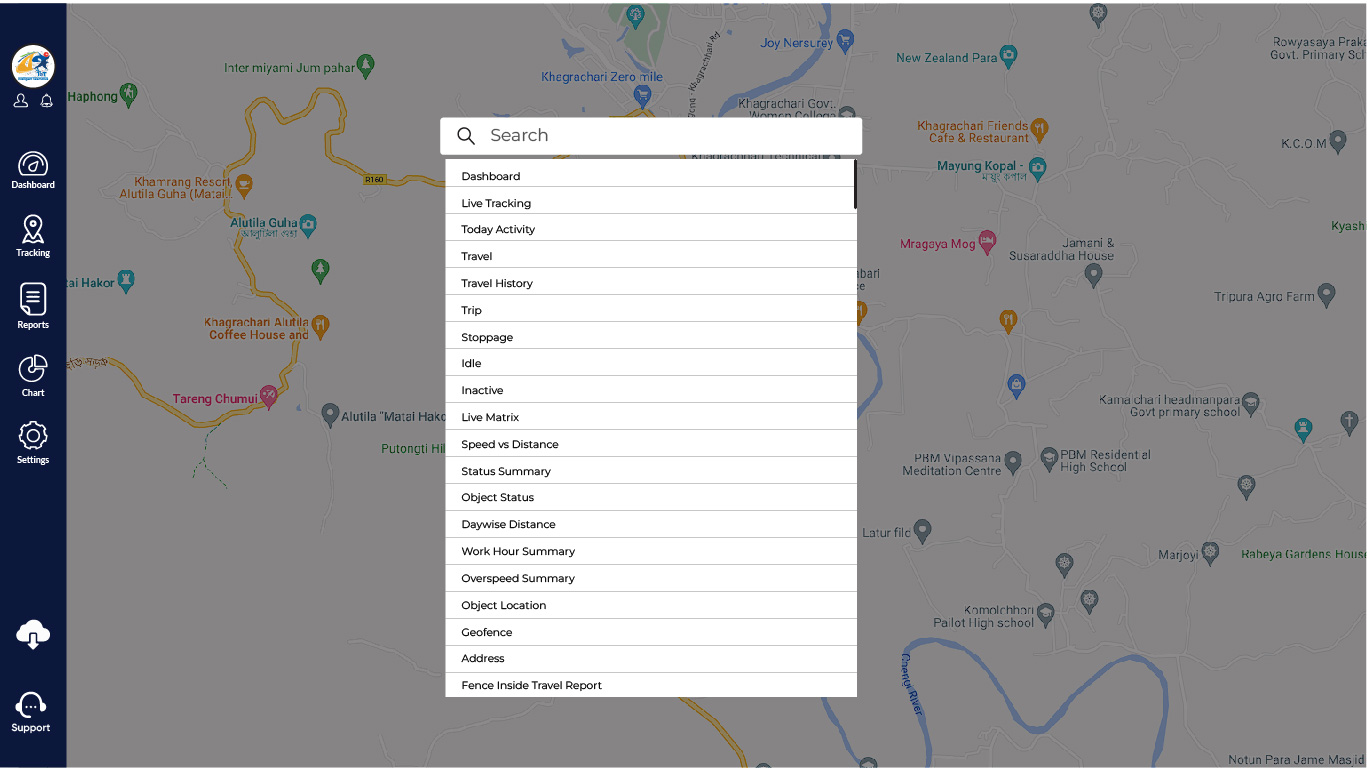
With this new feature, you’ll find it easier to use our program and locate what you need more quickly and securely. Enjoy the enhanced effectiveness and intuitiveness!




